Health Information – Acquire, Store, & Share
- Brett Dutra
- Feb 5, 2019
- 2 min read
Updated: Apr 8, 2019

As a health professional and graduate student, the digital skills to acquire, store, and share relevant resources are fundamental to my practice. I typically obtain quality health information through Alberta Health Services (AHS), the health authority I work for. This information is typically disseminated through clinical leaders, best-practice representatives, or expert health professionals. The avenue of this information could be through a discussion, email, workshop, or shared drive. I find having an organized, shared resource center for health professionals is very helpful for quick access and retrieval of information. I am frequently updated with best-practice policies and procedures from evidence-informed sources.
To curate additional resources for health topics of interest, I am able to use an AHS staff portal to a Knowledge Resource Service tool where I can search an online library of collections of databases and e-journals with improved access. I have used this resource to find reliable health literature to expand my knowledge in a subject. Multiple sources and reviews should be completed in order to fully understand and synthesize evidence.
I have chosen to use Microsoft One Drive as a curation tool to save and organize files pertaining to my Master of Health Studies coursework. From the drive, I can access these documents from any desktop or device and the information syncs. Another tool I have been using to store articles and links of interest is Pocket – a bookmarking app. I can store links to health information and easily revisit them when I am ready. Abode Spark has been a helpful tool for gathering and organizing many links to additional resources in a visually pleasing web page. I am able or organize and group relevant resources into their topics, which can then be shared with one link. And finally, my ePortfolio is a central hub for storing information, resources, and thoughts on health studies.
Here are links to some helpful curation tools. Try them out!
- Save files to a safe shared drive with access from different devices
- Capture and save content from any publication, page or app
- Easily create and share impactful graphics, web pages, and video stories
- Quick access to evidence for informing decisions about health systems
- Guide to help determine if a website providing health information is trustworthy








Comments